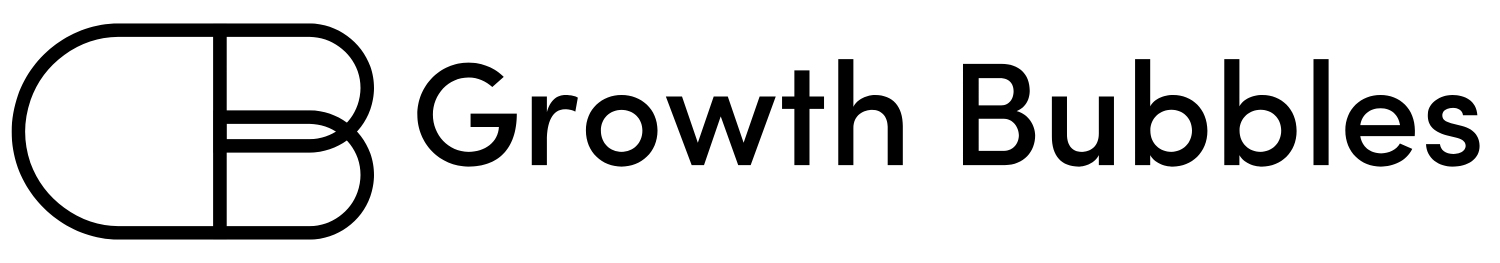Sharing a file from Dropbox is straightforward and allows others to access your content quickly. Here’s how you do it:
- Locate the File: Open your Dropbox account and find the file you want to share.
- Generate a Link:
- Right-click (or tap the ellipsis) on the file.
- Select “Share” or “Create link” (depending on your interface).
- Set Permissions (Optional):
- Adjust access settings to ensure that others(Growth Bubbles) can view or edit the file.
- If you would like to share with us only people, enter our email addresses ([email protected]) directly.
- Copy the Link: Once the link is generated, copy it to your clipboard.
- Share the Link: Send us the link via email or the in-portal messaging service.
Pro Tip:
To ensure a smooth experience, verify that your link settings are configured for public access (if needed) and don’t require login credentials unless security is a concern.
That’s it—your file is ready to reach its audience!