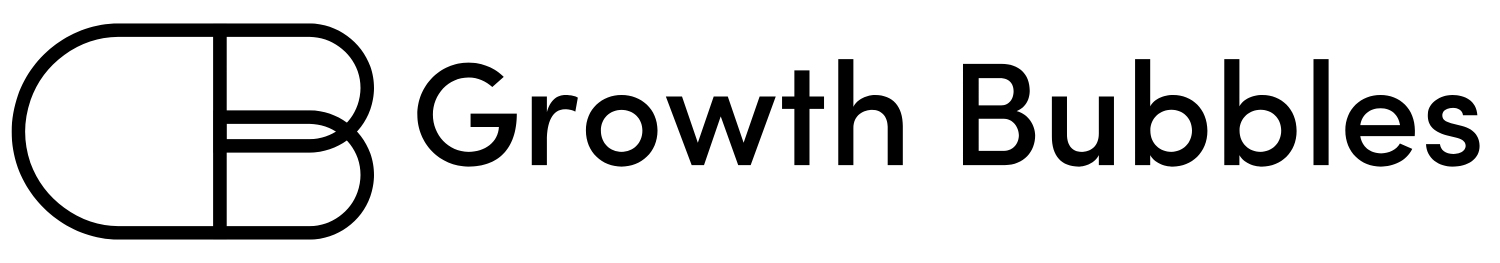At Growth Bubbles, we understand that security and convenience go hand in hand. That’s why we recommend using Secure Notes to share sensitive information, such as logins, without compromising on safety. Secure Notes encrypt your data, ensuring that only the intended recipient can access it. Here’s how you can share your logins with us securely and confidently using a Secure Note.
Steps to Share Logins via Secure Note
- Choose Your Secure Note Tool:
- You can use platforms like PrivNote, LastPass Secure Notes, or any similar tool offering encrypted notes.
- Create a Secure Note:
- Open your chosen tool and create a new note.
- Enter the login details (e.g., username, password, and additional information such as URL or instructions).
- Set Note Preferences:
- Enable one-time access or an expiration time for added security.
- For example, in PrivNote, select “Delete after being read” to ensure the note self-destructs once viewed.
- Share the Note Securely:
- Copy the generated link to your secure note.
- Email the link to [email protected] or share it via a trusted communication channel.
Why Use Secure Notes?
- End-to-End Encryption: Your data is encrypted, ensuring only the recipient can access it.
- Temporary Access: Most tools offer one-time viewing or time-based expiration for added peace of mind.
- No Account Needed: Tools like PrivNote don’t require creating an account, making sharing quick and straightforward.
How to Revoke Access
If the Secure Note hasn’t been accessed yet, simply delete it from the tool. Most platforms allow you to cancel access links before they are opened.