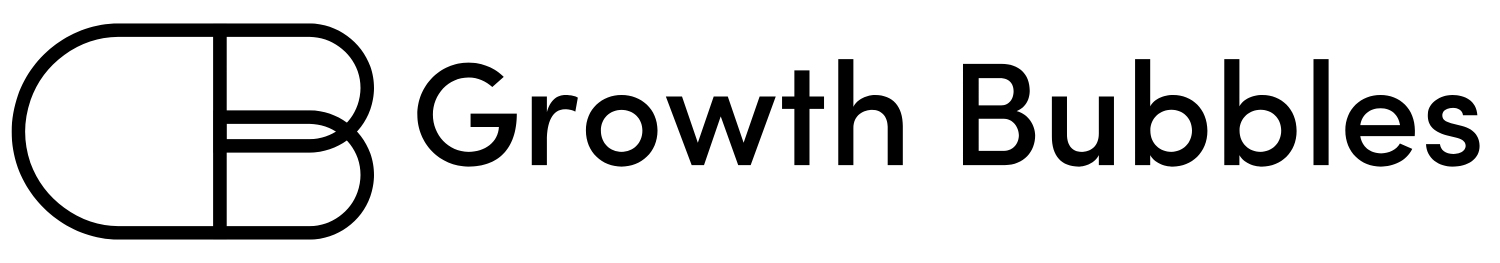Need to set up a new automated email sequence? This guide walks you through exactly what to prepare and submit, so our team can get to work quickly and accurately.
What You Need to Prepare
1. Email Copy (Content for Each Email)
Please submit ONE document containing all emails in the sequence. For each message, include:
- From Name
- From Email
- Reply-To Email (if different)
- Subject Line
- Email Body – ensure any hyperlinks are pre-inserted
- Send Timing – e.g., “2 days after the previous email at 10:00am (London Time)”
- Exclusion Conditions – e.g., “If the user clicked the link in Email 1, skip this and proceed to Email 3”
Need help writing? We submit a Copywriting task first.
2. Automation Flow (Trigger and Logic)
Submit a clear description or diagram (hand-drawn is fine!) outlining:
- What triggers the automation to start
- What actions should happen after each step
- Any points where the sequence should stop or branch based on user behaviour
3. Links & Files
Please supply final URLs and any downloadable files that the emails should link to.
4. Information to Store
List any tags or custom fields the automation should apply or reference. Not sure? [Download our Tags vs. Fields Cheatsheet].
Task Submission Checklist
When you’re ready, submit a task titled: “Set Up New Automated Email Series”
Task Type: Automation Task
Include answers to the following:
- Platform – What system should we use? (e.g., Mailchimp, ActiveCampaign, Ontraport, Keap/Infusionsoft)
- User Flow – What triggers the automation? What conditions pause or end it?
- Tags – Any tags to be added/removed? Tell us if they exist already or need creating.
- Email Template –
- Do you have an existing template we should use?
- Do you want a plain text style, branded design, or a mix?
- Should all emails look the same, or are some different?
- Sender Details –
- Are all emails from the same sender?
- If not, specify who sends which.
- Review Preferences –
- Should we send test emails or just screenshots?
- Timezone & Scheduling –
- Which timezone should we use?
- Should emails/SMS send on weekends or weekdays only?
- Custom Fields – Do we need to create new ones or use existing fields?
- Email Logic – Any skip logic based on recipient actions?
- Special Instructions – Any brand, styling, or functionality notes to follow?
Additional Resources
- Logins – Share credentials for any platforms involved (e.g., email platform, funnel builder). We recommend using LastPass for secure sharing.
- Email/SMS Copy – Submit all written content in one clear document.
- Images – Attach or link to any images you want included.
With everything prepared, our team can jump into action and build a seamless, on-brand, high-performing email journey for your audience.
Need help or have questions? Just reach out via your portal dashboard!