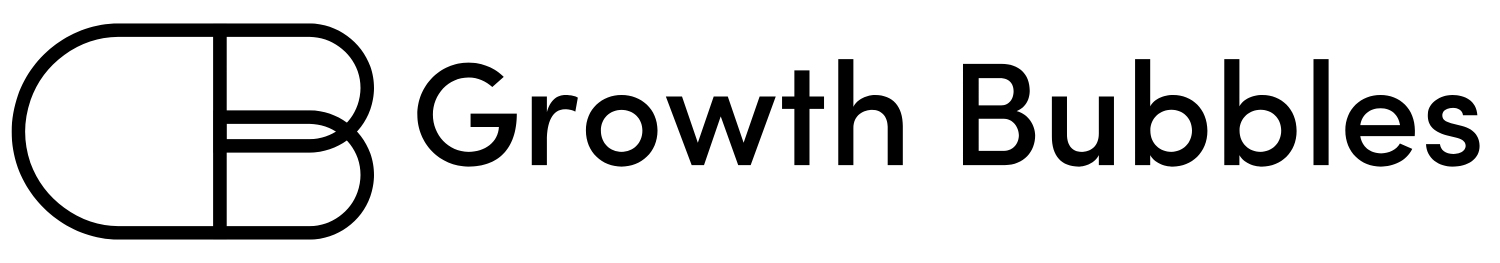Overview
Need a new landing page? Whether you’re after a simple opt-in or a full conversion-focused build, Growth Bubbles can help. This guide explains how to submit a landing page task through Concierge and what you’ll need to provide to ensure a smooth build.
Before You Begin: Design vs Build
At Growth Bubbles:
- Design Tasks are handled by our Creative Team
- Web Tasks are handled by our Development Team
If you need both the layout designed and the page built, this will be two separate tasks: one Design and one Web.
If you already have a reference page, design file, or template you’d like us to use, a Web Task alone may be sufficient.
What to Prepare
Before submitting your task, make sure you have:
- Page Copy – All written content, organised into sections with headings and CTAs.
- Visual Reference – A wireframe, template, sketch, or similar.
- Images – Include any specific images, logos, or graphics you’d like used.
- Platform Logins – If we haven’t already received them, share credentials securely.
Task Types & What to Include
Depending on your requirements, your landing page build may involve one, two, or all three of the following task types:
1. Mocking Up the Design
Task Type: Creative Task (optional)
Use this if you’d like Growth Bubbles to design the layout of your landing page.
Include in your request:
- Platform (e.g. WordPress, ClickFunnels, Leadpages)
- Preferred colours and fonts (if any)
- Design/layout reference (sketch, video walkthrough, URL, or standard template)
- Page copy (as a single attached document)
- Images or logo files (attach as needed)
- Any non-standard fonts (attach .woff, .ttf, or web files)
2. Building the Page
Task Type: Web Task
Use this when you’re ready to have the landing page constructed on your platform.
Include in your request:
- Platform (e.g. WordPress, LeadPages)
- Desired URL or slug (e.g.
yourdomain.com/offer) - Page title (for browser tab and social sharing)
- Funnel context (is this part of a larger series?)
- Form setup requirements (existing or new?)
- CTA button behaviour (e.g. link, popup, scroll)
- Mobile-specific instructions (e.g. hide large banners on mobile)
- Reference design or template (e.g. existing page, PSD file)
- Logins (if not already provided)
Attachments:
- Page copy (.docx or Google Doc)
- Images or design files
- Video embed codes (if applicable)
- Fonts (non-Google, if relevant)
3. Setting Up Automation
Task Type: Automation Task (if applicable)
Use this if your page needs to trigger email flows, tagging, or other marketing automation.
Include in your request:
- Automation platform (e.g. ActiveCampaign, Ontraport)
- Step-by-step flow logic
- Tags to be used or created
- Email templates (existing or reference style)
- Sender details for each email
- Email scheduling and timezone
- Conditional rules (e.g. skip steps if a link is clicked)
- Days to exclude (e.g. no sends on weekends)
Attachments:
- Email/SMS copy (with From Name, Subject, Body, etc.)
- Images for use in emails
- Any custom fields to be created
- Logins to platforms (if not already provided)
Not Sure Where to Start?
No problem. Just send in what you’ve got, and we’ll guide you through the rest. We’ll let you know if your request needs to be split into multiple tasks and help you structure it for efficient delivery.
Sharing Logins Securely
Please use a secure method like LastPass to share any login credentials required for your landing page build. If you’re unsure how, check out our guide:
👉 How to Share Passwords Securely
Ready to Send Your Task?
Submit your request via the Concierge portal. If you have any questions, feel free to ask before submitting — we’re here to make your marketing execution easier.
Still need help? Contact us via your Growth Bubbles dashboard or email our support team at [email protected].